كود مهم جدا عن shell32
كود:
Dim SH As New Shell 'reference to shell32.dll class
Dim ShBFF As Folder 'Shell Browse For Folder
Private Sub Command1_Click() 'Show BFF Dialog
On Error Resume Next
'set object
Set ShBFF = SH.BrowseForFolder(hWnd, "Hey this is a sample, " & _
"please choose a folder and click OK!", 1)
With ShBFF.Items.Item
'get folder props
Text1 = .Path
Text2 = "Name: " & .Name & vbCrLf & _
"Type: " & .Type & vbCrLf & _
"Last Modified: " & .ModifyDate & vbCrLf & _
"Parent: " & .Parent & vbCrLf
End With
End Sub
Private Sub Command10_Click() 'Show help
SH.Help
End Sub
Private Sub Command11_Click() 'Show compute find dialog
SH.FindComputer
End Sub
Private Sub Command12_Click() 'Show shut down dialog
If MsgBox("Are you sure you want to do this!?", _
vbQuestion + vbYesNo + vbDefaultButton2, _
"Confirm Action!") <> vbYes Then Exit Sub
SH.ShutdownWindows
End Sub
Private Sub Command13_Click() 'Open path
SH.Open Text3.Text
End Sub
Private Sub Command14_Click() 'Explore path
SH.Explore Text3.Text
End Sub
Private Sub Command15_Click() 'Open URL
SH.Open "http://www.geocities.com/bs20014/"
End Sub
Private Sub Command16_Click() 'Show Taskbar & Start Menu Properties
SH.TrayProperties
End Sub
Private Sub Command17_Click() 'Show clock dialog
SH.SetTime
End Sub
Private Sub Command2_Click() 'Cascade windows
SH.CascadeWindows
End Sub
Private Sub Command3_Click() 'Minimize all windows
SH.MinimizeAll
End Sub
Private Sub Command4_Click() 'Tile windows horizentally
SH.TileHorizontally
End Sub
Private Sub Command5_Click() 'Tile windows vertically
SH.TileVertically
End Sub
Private Sub Command6_Click() 'Undo minimizing windows
SH.UndoMinimizeALL
End Sub
Private Sub Command7_Click() 'Load something in Control Panel
SH.ControlPanelItem "sysdm.cpl" 'System Properties
'This can be easily changed
'Search for *.cpl in your system directory
'inetcpl.cpl ==> Internet Options
'appwiz.cpl ==> Add/Remove Programs
'and many more...
End Sub
Private Sub Command8_Click() 'Find files dialog
SH.FindFiles
End Sub
Private Sub Command9_Click() 'Run dialog
SH.FileRun
End Sub
Private Sub Form_Load() 'Form Load
Text3 = App.Path
End Sub