ايقاف الجدار الناري كل خمس دقائق من الكرون جوب cron
Installing APF 0.9.5-1: Completed.
Installation Details:
Install path: /etc/apf/
Config path: /etc/apf/conf.apf
Executable path: /usr/local/sbin/apf
AntiDos install path: /etc/apf/ad/
AntiDos config path: /etc/apf/ad/conf.antidos
DShield Client Parser: /etc/apf/extras/dshield/
Other Details:
Listening TCP ports: 1,21,22,25,53,80,110,111,143,443,465,993,995,2082, 2083,2086,2087,2095,2096,3306
Listening UDP ports: 53,55880
Note: These ports are not auto-configured; they are simply presented for information purposes. You must manually configure all port options.
9- سنقوم الآن بضبط إعدادات الجدار الناري فنفتح الملف التالي للتعديل:
كود PHP:
pico /etc/apf/conf.apf
10- ابحث عن USE_DS="0"
وغيرها إلى USE_DS="1"
11- إعدادات بورتات الجدار الناري:
من اجل cpanel
من اجل بورتات الاستقبال inbound ports:
أضف مايلي
كود PHP:
# Common ingress (inbound) TCP ports -3000_3500 = passive port range for Pure FTPD
IG_TCP_CPORTS="21,22,25,53,80,110,143,443,2082,2083, 2086,2087, 2095, 2096,3000_3500"
#
# Common ingress (inbound) UDP ports
IG_UDP_CPORTS="53"
بورتات الإرسال Outbound ports
كود PHP:
# Egress filtering [0 = Disabled / 1 = Enabled]
EGF="1"
# Common egress (outbound) TCP ports
EG_TCP_CPORTS="21,25,80,443,43,2089"
#
# Common egress (outbound) UDP ports
EG_UDP_CPORTS="20,21,53"
من اجل سيرفرات Ensim :أضف مايلي
من اجل بورتات الاستقبال inbound ports:
كود PHP:
# Common ingress (inbound) TCP ports
IG_TCP_CPORTS="21,22,25,53,80,110,143,443,19638"
#
# Common ingress (inbound) UDP ports
IG_UDP_CPORTS="53"
من اجل بورتات الإرسال Outbound ports:
كود PHP:
# Egress filtering [0 = Disabled / 1 = Enabled]
EGF="1"
# Common egress (outbound) TCP ports
EG_TCP_CPORTS="21,25,80,443,43"
#
# Common egress (outbound) UDP ports
EG_UDP_CPORTS="20,21,53"
أحفظ الملف Crtl + X then Y
12- شغل الجدار الناري عبر الأمر:
كود PHP:
/usr/local/sbin/apf -s
هناك أوامر اخرى مثل:
إعادة تشغيل الجدار الناري:
كود PHP:
-s|--start ......................... load firewall policies
-r|--restart ....................... flush & load firewall إعادة التشغيل
-f|--flush|--stop .................. flush firewall توقيف الجدار الناري
-l|--list .......................... list chain rules إظهار القواعد التي يعمل عليها الجدار الناري
-st|--status ....................... firewall status حالة الجدار الناري
13-تعديل خيار الـ DEV
بعد التأكد من ان الجدار الناري يعمل بشكل صحيح يجب إلغاء خيار ايقاف الجدار الناري كل خمس دقائق من الكرون جوب cron وذلك بفتح الملف :
كود PHP:
pico /etc/apf/conf.apf
ابحث عن
DEVM="1" وغيرها إلى DEVM="0"
14- إعداد الجدار الناري من اجل AntiDOS :
افتح الملف:
كود PHP:
pico /etc/apf/ad/conf.antidos
إذهب إلى القسم # [E-Mail Alerts] و ضع الإعدادات التالية:
ضع هنا اسم شركتك:
كود PHP:
# Organization name to display on outgoing alert emails
CONAME="Your Company"
من أجل أن يرسل لك رسالة عند حصول محاولة اختراق او دوس اتاك dos attack غير ما يلي إلى 1
كود PHP:
# Send out user defined attack alerts [0=off,1=on]
USR_ALERT="0"
ثم ضع بريدك هنا
كود PHP:
# User for alerts to be mailed to
USR="your@email.com"
أحفظ الملف Crtl + X then Y
15- أعد تشغيل الجدار الناري:
كود PHP:
/usr/local/sbin/apf -r
16- فحص ملف اللوغ للجدار الناري:
كود PHP:
tail -f /var/log/apf_log
Example output:
Aug 23 01:25:55 ocean apf(31448): (insert) deny all to/from 185.14.157.123
Aug 23 01:39:43 ocean apf(32172): (insert) allow all to/from 185.14.157.123
17- تشغيل جدار الناري عند كل إعادة تشغيل للسيرفر:
كود PHP:
chkconfig --level 2345 apf on
لمنع الجدار الناري من العمل اتوماتيكيا عند تشغيل السيرفر:
كود PHP:
Installing APF 0.9.5-1: Completed.
Installation Details:
Install path: /etc/apf/
Config path: /etc/apf/conf.apf
Executable path: /usr/local/sbin/apf
AntiDos install path: /etc/apf/ad/
AntiDos config path: /etc/apf/ad/conf.antidos
DShield Client Parser: /etc/apf/extras/dshield/
Other Details:
Listening TCP ports: 1,21,22,25,53,80,110,111,143,443,465,993,995,2082, 2083,2086,2087,2095,2096,3306
Listening UDP ports: 53,55880
Note: These ports are not auto-configured; they are simply presented for information purposes. You must manually configure all port options.
9- سنقوم الآن بضبط إعدادات الجدار الناري فنفتح الملف التالي للتعديل:
كود PHP:
pico /etc/apf/conf.apf
10- ابحث عن USE_DS="0"
وغيرها إلى USE_DS="1"
11- إعدادات بورتات الجدار الناري:
من اجل cpanel
من اجل بورتات الاستقبال inbound ports:
أضف مايلي
كود PHP:
# Common ingress (inbound) TCP ports -3000_3500 = passive port range for Pure FTPD
IG_TCP_CPORTS="21,22,25,53,80,110,143,443,2082,2083, 2086,2087, 2095, 2096,3000_3500"
#
# Common ingress (inbound) UDP ports
IG_UDP_CPORTS="53"
بورتات الإرسال Outbound ports
كود PHP:
# Egress filtering [0 = Disabled / 1 = Enabled]
EGF="1"
# Common egress (outbound) TCP ports
EG_TCP_CPORTS="21,25,80,443,43,2089"
#
# Common egress (outbound) UDP ports
EG_UDP_CPORTS="20,21,53"
من اجل سيرفرات Ensim :أضف مايلي
من اجل بورتات الاستقبال inbound ports:
كود PHP:
# Common ingress (inbound) TCP ports
IG_TCP_CPORTS="21,22,25,53,80,110,143,443,19638"
#
# Common ingress (inbound) UDP ports
IG_UDP_CPORTS="53"
من اجل بورتات الإرسال Outbound ports:
كود PHP:
# Egress filtering [0 = Disabled / 1 = Enabled]
EGF="1"
# Common egress (outbound) TCP ports
EG_TCP_CPORTS="21,25,80,443,43"
#
# Common egress (outbound) UDP ports
EG_UDP_CPORTS="20,21,53"
أحفظ الملف Crtl + X then Y
12- شغل الجدار الناري عبر الأمر:
كود PHP:
/usr/local/sbin/apf -s
هناك أوامر اخرى مثل:
إعادة تشغيل الجدار الناري:
كود PHP:
-s|--start ......................... load firewall policies
-r|--restart ....................... flush & load firewall إعادة التشغيل
-f|--flush|--stop .................. flush firewall توقيف الجدار الناري
-l|--list .......................... list chain rules إظهار القواعد التي يعمل عليها الجدار الناري
-st|--status ....................... firewall status حالة الجدار الناري
13-تعديل خيار الـ DEV
بعد التأكد من ان الجدار الناري يعمل بشكل صحيح يجب إلغاء خيار ايقاف الجدار الناري كل خمس دقائق من الكرون جوب cron وذلك بفتح الملف :
كود PHP:
pico /etc/apf/conf.apf
ابحث عن
DEVM="1" وغيرها إلى DEVM="0"
14- إعداد الجدار الناري من اجل AntiDOS :
افتح الملف:
كود PHP:
pico /etc/apf/ad/conf.antidos
إذهب إلى القسم # [E-Mail Alerts] و ضع الإعدادات التالية:
ضع هنا اسم شركتك:
كود PHP:
# Organization name to display on outgoing alert emails
CONAME="Your Company"
من أجل أن يرسل لك رسالة عند حصول محاولة اختراق او دوس اتاك dos attack غير ما يلي إلى 1
كود PHP:
# Send out user defined attack alerts [0=off,1=on]
USR_ALERT="0"
ثم ضع بريدك هنا
كود PHP:
# User for alerts to be mailed to
USR="your@email.com"
أحفظ الملف Crtl + X then Y
15- أعد تشغيل الجدار الناري:
كود PHP:
/usr/local/sbin/apf -r
16- فحص ملف اللوغ للجدار الناري:
كود PHP:
tail -f /var/log/apf_log
Example output:
Aug 23 01:25:55 ocean apf(31448): (insert) deny all to/from 185.14.157.123
Aug 23 01:39:43 ocean apf(32172): (insert) allow all to/from 185.14.157.123
17- تشغيل جدار الناري عند كل إعادة تشغيل للسيرفر:
كود PHP:
chkconfig --level 2345 apf on
لمنع الجدار الناري من العمل اتوماتيكيا عند تشغيل السيرفر:
كود PHP: