باستخدام رمز الأزرار الاجتماعية الأصلي
تعديل قالب واحد فقط
دعم نمط استجابة vb5
ادخل الى لوحة التحكم
Admin CP
ادخل الى الستايلات ثم البحث عن قوالب
ابحث عن قالب
conversation_toolbar
ابحث في القالب عن
كود:
<vb:if condition="!empty($showSu bscriberFilter)">
سوف تجد
تعديل قالب واحد فقط
دعم نمط استجابة vb5
ادخل الى لوحة التحكم
Admin CP
ادخل الى الستايلات ثم البحث عن قوالب
ابحث عن قالب
conversation_toolbar
ابحث في القالب عن
كود:
<vb:if condition="!empty($showSu bscriberFilter)">
سوف تجد
كود:
كود:
... ... ... ... ... ... </vb:if> </ul> </div> <vb:if condition="!empty($showSu bscriberFilter)"> <vb:comment> This form will be hidden and will not be shown at all but this will be programmatically used for paginating and sorting the Subscriber header 'Last Activity' in Subscription widget. </vb:comment> ... ... ... ... ... ...
ادخل فوقه مع تغيير EXAMPLE.COM الى رابط موقعكم كما هو مثال ienajah.com بدون اي اضافات
كود:
<vb:comment>START of Social Buttons Code</vb:comment> <vb:if condition="$page['view'] == 'thread'"> <style> .share-buttons { float:{vb:stylevar left}; position:relative; padding:8px 10px; height:20px; margin-top:-37px; } .share-buttons.withRB { margin-{vb:stylevar left}:150px; } .share-buttons iframe { float:{vb:stylevar left}; border:none; height:20px; } .share-buttons .facebook { width:135px; } .share-buttons .twitter { width:90px; } .share-buttons #___plusone_0 { width:72px !important; float:{vb:stylevar left} !important; } @media only screen and (max-width:767px) { .share-buttons.withRB { margin-{vb:stylevar left}: 100px; } } @media only screen and (max-width:636px) { .share-buttons { float: none; border: {vb:stylevar toolbar_border}; background:{vb:stylevar toolbar_background}; margin: 0; } .share-buttons.withRB { margin: 0; } } </style> <div class="share-buttons<vb:if condition="(isset($showRe plyBtn) AND $showReplyBtn) OR (isset($showAll) AND $showAll) OR $showVmBtn"> withRB</vb:if>"> {vb:set starterRoute, {vb:raw conversation.starterroute }} {vb:set starterPost.nodeid, {vb:raw conversation.starter}} {vb:set threadurl, {vb:url {vb:raw starterRoute}, {vb:raw starterPost}}} <iframe class="facebook" src="//www.facebook.com/plugins/like.php?href=http://EXAMPLE.COM/node/{vb:raw nodeid}&layout=button_cou nt&action=like&show_faces =false&share=true&width=1 35&height=20" scrolling="no" frameborder="0" allowTransparency="true"> </iframe> <iframe class="twitter" src="//platform.twitter.com/widgets/tweet_button.html?text={v b:raw conversation.title}%0A&ur l=http://EXAMPLE.COM/node/{vb:raw nodeid}&counturl={vb:raw threadurl}" scrolling="no" frameborder="0" allowTransparency="true"> </iframe> <div class="g-plusone" data-size="medium" data-width="68" data-href="http://EXAMPLE.COM/node/{vb:raw nodeid}"></div> <script type="text/javascript">(function() {var po = document.createElement('s cript'); po.type = 'text/javascript'; po.async = true; po.src = '//apis.google.com/js/plusone.js'; var s = document.getElementsByTag Name('script')[0]; s.parentNode.insertBefore (po, s);})();</script> </div> </vb:if> <vb:comment>END of Social Buttons Code</vb:comment>