| كلمة الإدارة |
| كلمة الإدارة |
| تنبيه هام جداً |
| أضف رد جديد |
|
|
#1 |
|
تاريخ التسجيل: Feb 2019
المشاركات: 1,010
التقييم: 10
|
تاريخ التسجيل: Feb 2019
المشاركات: 1,010
التقييم: 10
السلام عليكم ورحمه الله وبركاته
اضافة خاصية Collapsible Node Categories لاخفاء اقسام المنتدى بالصفحة الرئيسية كما بمنتديات الفى بى حاصية جديد وطريقة جديدة يتم اضافتها على الاسكريبت الاكثر من رائعه وهى خاصية Collapsible Node Categories والتى تتيح لم ولاعضاء منتداك او الزوار بتقليص او اخفاء اقسام المنتدى بالصفحة الرئيسية كما هو الحال فى منتديات الفى بى VB واليوم اقوم بطرحها لكم داعين المولى عز وجل ان يوفقنا جميعا الى ما هو خير لنا. اسم الدرس : Collapsible Node Categories التوافق الدرس : مع الجيل الثانى XF 2.0 صورة من العمل ونتيجته  الشرح 1- ادخل الى لوحة تحكم المنتدى >> المظهر >> البحث عن القوالب >> ابحث عن قالب اسمه node_list_category بداخله ابحث عن هذا الكود. كود: <div class="block block--category block--category{$node.node_id}"> استبداله بـــ كود: <div class="block block--category block--category{$node.node_id} collapsible-nodes"> 2- فى نفس القالب ابحث عن كود: <h2 class="block-header"> اسفله ضع هذا الكود كود: <div class="block-header--left"> 3- ثم ابحث داخل نفس القالب عن كود: <div class="block-desc">{$node.description|raw}</div></xf:if> ضع بعدها كود: </div> 4- ثم ابحث عن كود: </h2> ضع قبلها مباشره هذا الكود كود: <span id="collapse-{$node.node_id}" class="collapseTrigger collapseTrigger--block is-active" data-xf-click="toggle" data-xf-init="toggle-storage" data-target=".block--category{$node.node_id} .block-body" data-storage-key="_node-{$node.node_id}"></span> 5- ثم قم بالبحث عن كود: <div class="block-body"> استبداله بـــ كود: <div class="block-body block-body--collapsible is-active"> ثم قم بالحفظ 6 - توجه الان الى قالب اسمه extra.less ضع فيه هذا لكود. كود: /* Node Collapse */ .block--category { .collapseTrigger { opacity: 0.5; transition: opacity 0.3s; margin-right: 10px; &.is-active:before { content: "\f205"; transform: scale(-1, 1); margin-right: -8px; } &:before { content: "\f205"; font-size: 80%; } } .block-container:hover .collapseTrigger { opacity: 1; } } .collapsible-nodes { .block-header { display: flex; } .block-header--left { margin-right: auto; max-width: 100%; } .block-body { transition: all 0.75s cubic-bezier(0.68, -0.55, 0.27, 1.55); -webkit-transition-property: all, -xf-opacity; transition-property: all, -xf-opacity; overflow-y: hidden; height: 0; -webkit-transition-property: all, -xf-height; transition-property: all, -xf-height; &.is-active { height: auto; } } } /* Node Collapse end */ ثم احفظ انتهى من منكم احس الموضوع صعب ليها فقط باستبدال قالب node_list_category بالكامل بهذا القالب. كود: <xf:macro name="depth1" arg-node="!" arg-extras="!" arg-children="!" arg-childExtras="!" arg-depth="1"> <div class="block block--category block--category{$node.node_id} collapsible-nodes"> <span class="u-anchorTarget" id="{$node.Data.getCategoryAnchor()}"></span> <div class="block-container"> <h2 class="block-header"> <div class="block-header--left"> <a href="{{ link('categories', $node) }}">{$node.title}</a> <xf:if is="{$node.description}"><div class="block-desc">{$node.description|raw}</div></xf:if></div> <span id="collapse-{$node.node_id}" class="collapseTrigger collapseTrigger--block is-active" data-xf-click="toggle" data-xf-init="toggle-storage" data-target=".block--category{$node.node_id} .block-body" data-storage-key="_node-{$node.node_id}"></span> </h2> <div class="block-body block-body--collapsible is-active"> <xf:macro template="forum_list" name="node_list" arg-children="{$children}" arg-extras="{$childExtras}" arg-depth="{{ $depth + 1 }}" /> </div> </div> </div> </xf:macro> <xf:macro name="depth2" arg-node="!" arg-extras="!" arg-children="!" arg-childExtras="!" arg-depth="1"> <div class="node node--id{$node.node_id} node--depth{$depth} node--category {{ $extras.hasNew ? 'node--unread' : 'node--read' }}"> <div class="node-body"> <span class="node-icon" aria-hidden="true"><i></i></span> <div class="node-main js-nodeMain"> <xf:set var="$descriptionDisplay" value="{{ property('nodeListDescriptionDisplay') }}" /> <h3 class="node-title"> <a href="{{ link('categories', $node) }}" data-xf-init="{{ $descriptionDisplay == 'tooltip' ? 'element-tooltip' : '' }}" data-shortcut="node-description">{$node.title}</a> </h3> <xf:if is="$descriptionDisplay != 'none' && $node.description"> <div class="node-description {{ $descriptionDisplay == 'tooltip' ? 'node-description--tooltip js-nodeDescTooltip' : '' }}">{$node.description|raw}</div> </xf:if> <div class="node-meta"> <xf:if is="!{$extras.privateInfo}"> <div class="node-statsMeta"> <dl class="pairs pairs--inline"> <dt>{{ phrase('threads') }}</dt> <dd>{$extras.discussion_count|number}</dd> </dl> <dl class="pairs pairs--inline"> <dt>{{ phrase('messages') }}</dt> <dd>{$extras.message_count|number}</dd> </dl> </div> </xf:if> <xf:if is="$depth == 2 AND property('nodeListSubDisplay') == 'menu'"> <xf:macro template="forum_list" name="sub_nodes_menu" arg-children="{$children}" arg-childExtras="{$childExtras}" arg-depth="{{ $depth + 1 }}" /> </xf:if> </div> <xf:if is="$depth == 2 AND property('nodeListSubDisplay') == 'flat'"> <xf:macro template="forum_list" name="sub_nodes_flat" arg-children="{$children}" arg-childExtras="{$childExtras}" arg-depth="{{ $depth + 1 }}" /> </xf:if> </div> <xf:if is="!{$extras.privateInfo}"> <div class="node-stats"> <dl class="pairs pairs--rows"> <dt>{{ phrase('threads') }}</dt> <dd>{$extras.discussion_count|number}</dd> </dl> <dl class="pairs pairs--rows"> <dt>{{ phrase('messages') }}</dt> <dd>{$extras.message_count|number}</dd> </dl> </div> </xf:if> <div class="node-extra"> <xf:if is="{$extras.privateInfo}"> <span class="node-extra-placeholder">{{ phrase('private') }}</span> <xf:elseif is="{$extras.last_post_date}" /> <div class="node-extra-row"><a href="{{ link('posts', {'post_id': $extras.last_post_id}) }}" class="node-extra-title" title="{$extras.last_thread_title}">{$extras.last_ thread_title}</a></div> <div class="node-extra-row"> <ul class="listInline listInline--bullet"> <li class="node-extra-date"><xf:date time="{$extras.last_post_date}" /></li> <xf:if is="$xf.visitor.isIgnoring($extras.last_post_user_ id)"> <li class="node-extra-user">{{ phrase('ignored_member') }}</li> <xf:else /> <li class="node-extra-user"><xf:username user="{{ {'user_id': $extras.last_post_user_id, 'username': $extras.last_post_username} }}" /></li> </xf:if> </ul> </div> <xf:else /> <span class="node-extra-placeholder">{{ phrase('none') }}</span> </xf:if> </div> </div> </div> </xf:macro> <xf:macro name="depthN" arg-node="!" arg-extras="!" arg-children="!" arg-childExtras="!" arg-depth="1"> <li> <a href="{{ link('categories', $node) }}" class="subNodeLink subNodeLink--category {{ $extras.hasNew ? 'subNodeLink--unread' : '' }}">{$node.title}</a> <xf:macro template="forum_list" name="sub_node_list" arg-children="{$children}" arg-childExtras="{$childExtras}" arg-depth="{{ $depth + 1 }}" /> </li> </xf:macro> المصدر: منتديات رحيل لكل العرب - من قسم: قسم تطوير المواقع ومحركات البحث والسيو Seo والووردبريس WordPress |
|
|
اقتباس |
| أضف رد جديد |
| الكلمات الدلالية (Tags) |
| منتديات رحيل, رحيل, شبكة رحيل, r7il, r7il.com |
«
درس بسيط جدا لاضافة سهم بالفوتر السفلى بالمنتدى يقودك الى اعلى الصفحه
|
طريقة فصل المواضيع المثبته عن العادية بمنتديات الزين فورو النسخة 2.1
»
| الذين يشاهدون محتوى الموضوع الآن : 1 ( الأعضاء 0 والزوار 1) | |
|
|
الساعة الآن 01:47 AM

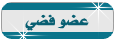

 العرض العادي
العرض العادي



